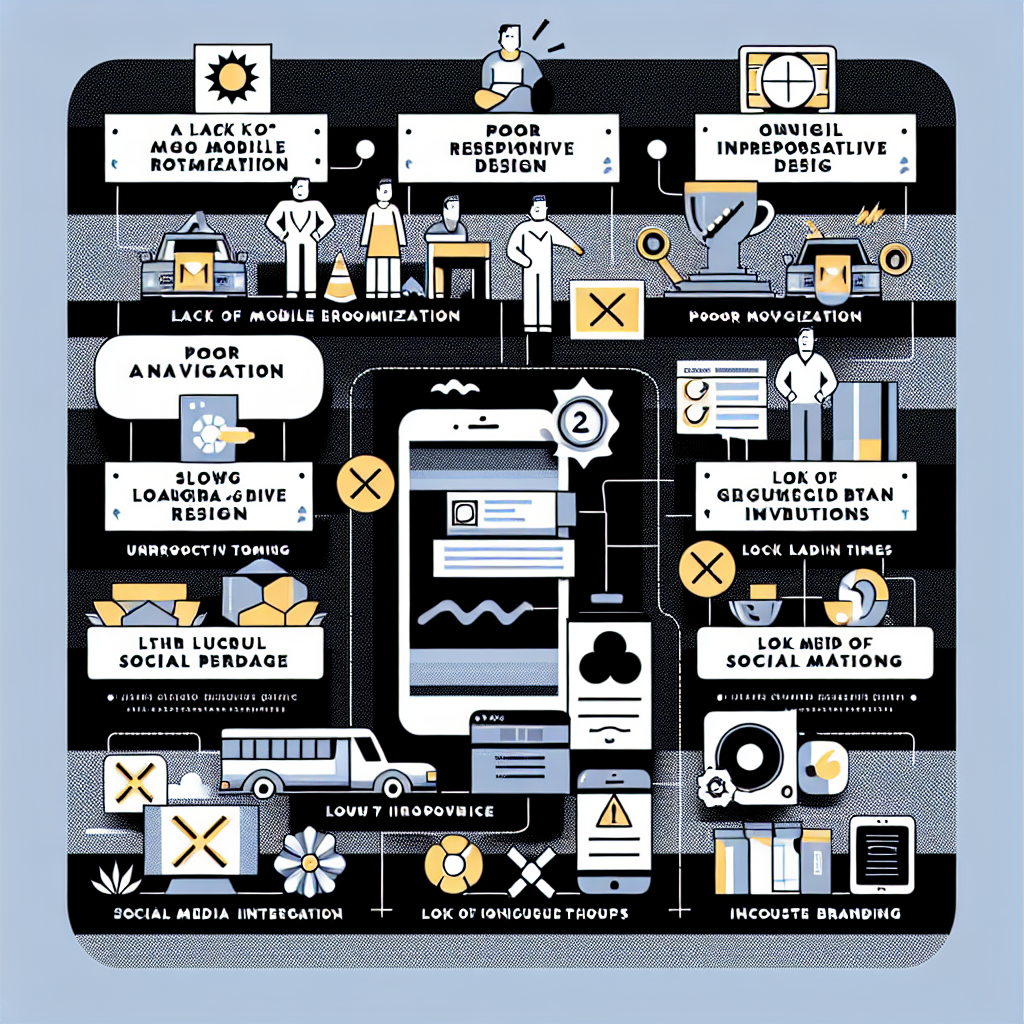Top 4 Semantic Keyword Phrases
- Ignoring User Experience (UX)
- Lack of Clear Brand Message
- Poor Mobile Optimization
- Neglecting SEO Best Practices
Ignoring User Experience (UX)
When building a brand website, ignoring user experience is one of the biggest mistakes you can make. A smooth, intuitive UX is essential for keeping visitors engaged and encouraging them to explore your content.
Site Navigation
First, let’s talk about site navigation. If visitors can’t find what they’re looking for quickly, they’ll leave. Ensure your navigation is simple and intuitive, with clear categories and subcategories. Trust me, a confused visitor is an unhappy visitor.
Use user testing to find out where improvements can be made. I’ve used tools like Hotjar to get insights into how users are interacting with a site. The data can be eye-opening, especially when you think your site is user-friendly, but users disagree.
Also, avoid dumping too many elements in your navigation bar. Less is more in this case, and a streamlined menu can make a world of difference. You want to guide your visitors to where they need to go without overwhelming them.
Load Times
Next up, load times. We live in an instant gratification world. If your website takes too long to load, people will bounce. Optimizing your images and using efficient code can significantly reduce your load times. I always check with tools like Google PageSpeed Insights to keep an eye on speed.
From my experience, one of the easiest fixes is image optimization. Tools like TinyPNG can help compress your images without losing quality. Faster load times improve not only user experience but also your search ranking.
Additionally, consider your web hosting. Sometimes the issue can be as simple as upgrading to a better hosting provider. Trust me, it’s worth the investment for both speed and peace of mind.
Accessibility
Finally, accessibility is often overlooked but incredibly important. Ensure your website is accessible to everyone, including those with disabilities. This involves everything from alt text on images to keyboard navigation.
I’ve found that using tools like WAVE can help identify accessibility issues. It’s not just about compliance; it’s about making sure everyone can enjoy your content.
And don’t forget about color contrast. Ensure your text is easily readable against your background. Basic design principles can go a long way in making your site more accessible to a broader audience.
Lack of Clear Brand Message
One major pitfall is not having a clear brand message. Your visitors should know exactly what you offer and what your brand stands for within seconds of landing on your site.
Consistent Branding
Your branding needs to be consistent. This means using the same logo, colors, fonts, and tone of voice across all pages. Inconsistent branding can confuse visitors and undermine your credibility.
I’ve worked on numerous projects where inconsistent branding was a major issue. Reworking the site to streamline the branding made an incredible difference. Suddenly, everything felt cohesive, and visitors could easily identify what the brand was all about.
Maintaining brand consistency isn’t just about aesthetics. It’s crucial for building trust with your audience. People are more likely to engage with and return to a site that feels reliable and professional.
Clear Value Proposition
Make your value proposition clear. What sets you apart from competitors? Why should visitors choose your product or service? Answer these questions right away to keep visitors interested.
I’ve seen websites where the value proposition is buried under heaps of unnecessary information. Keep it front and center. Your homepage should leave no doubt in a visitor’s mind about what you offer and why it matters.
In my experience, a strong value proposition can dramatically increase conversion rates. Visitors need to know your value quickly to decide if your offering suits their needs. Don’t make them dig for it.
Effective Calls-to-Action (CTAs)
Lastly, never underestimate the power of effective CTAs. Guide your visitors towards taking that next step, whether it’s signing up for a newsletter, making a purchase, or contacting you for more information.
I always emphasize the importance of CTAs to my clients. They should be clear, compelling, and placed strategically throughout your site. A great CTA can be the difference between a visitor and a customer.
From my perspective, experimenting with different CTAs can yield fantastic results. A/B testing different versions can help identify which CTAs resonate most with your audience.
Poor Mobile Optimization
In today’s world, mobile optimization is no longer optional. A significant portion of web traffic comes from mobile devices, and failing to optimize can result in a poor user experience and lost opportunities.
Responsive Design
Responsive design is a must. Your website should look and function seamlessly across all devices, from desktops to smartphones. I can’t stress enough how crucial this is for keeping your audience engaged.
Tools like Bootstrap or responsive themes can help ensure your site’s layout adjusts smoothly to different screen sizes. Personally, I’ve seen massive improvements in engagement and bounce rates after implementing responsive designs.
Also, be sure to test on various devices. Emulators can be useful, but nothing beats real-world testing on actual hardware. This will give you a better sense of user experience.
Mobile-Friendly Content
Another key component is mobile-friendly content. Keep paragraphs short and to the point. Large blocks of text can be a turnoff on smaller screens.
Consider implementing larger buttons and touch-friendly elements. Users shouldn’t have to pinch and zoom to navigate your site. I always recommend designing with touch interactions in mind from the start.
Lastly, avoid pop-ups on mobile. They’re more annoying on smaller screens and can easily drive visitors away. Use alternative methods like banners or inline CTAs to keep your audience engaged without frustrating them.
Fast Mobile Load Times
Mobile users are even less patient when it comes to load times. Optimize your site to load quickly on mobile devices through image compression, efficient coding, and leveraging browser caching.
You can use tools like Google’s Mobile-Friendly Test to identify areas for improvement. I’ve used this tool multiple times, and it’s been instrumental in improving mobile load times for my projects.
Also, consider AMP (Accelerated Mobile Pages) for faster loading times. While it’s not a one-size-fits-all solution, AMP can significantly speed up load times for content-heavy pages.
Neglecting SEO Best Practices
Last but certainly not least, neglecting SEO is a common mistake. SEO is crucial for getting your website in front of the right audience. Good SEO practices can dramatically improve your visibility and organic traffic.
On-Page SEO
On-page SEO includes the content and HTML source code of a page that can be optimized. Use relevant keywords but avoid keyword stuffing. Quality content should always come first.
I’ve always emphasized the importance of meta tags, headers, and alt text for images. These small tweaks can make a big difference for search engines and improve your ranking.
Also, never underestimate the importance of internal linking. It helps search engines understand the structure of your site and can improve the crawlability of your pages.
Content Quality
Quality content is king when it comes to SEO. Write content that answers questions, solves problems, or provides valuable insights. Search engines love content that is useful and relevant to users.
I’ve always found that well-researched, comprehensive articles perform better in search rankings. Answer your audience’s questions, and you’ll be rewarded with better visibility and more traffic.
Don’t forget to update your content regularly. Fresh content signals to search engines that your site is active and relevant, which can improve your rankings over time.
Technical SEO
Technical SEO involves the backend aspects of your site. This includes your site’s speed, mobile-friendliness, secure connections (HTTPS), and structured data, among other factors.
Use tools like Google Search Console to monitor your site’s performance and identify areas for improvement. I’ve had great success using this tool to uncover technical issues that were holding back my site’s performance.
Structured data can also enhance your site’s search presence. Implementing schema markup can provide search engines with better information about your site, leading to rich snippets and improved visibility in search results.
FAQ
1. What is User Experience (UX) and why is it important?
UX refers to how users interact with and experience your website. A good UX is crucial because it keeps visitors engaged, makes navigation intuitive, and encourages them to explore your content further.
2. How can I make my website mobile-friendly?
Ensure your design is responsive, test it on various devices, and optimize load times for mobile. Implement touch-friendly elements and keep content concise for easy readability on smaller screens.
3. What are meta tags and why are they important for SEO?
Meta tags provide search engines with information about your website. They are important for SEO because they can influence how your site is indexed and displayed in search results, helping improve your ranking.
4. Why is branding consistency important?
Consistent branding helps build trust and credibility with your audience. It makes your site feel cohesive and professional, making it easier for visitors to understand and connect with your brand.