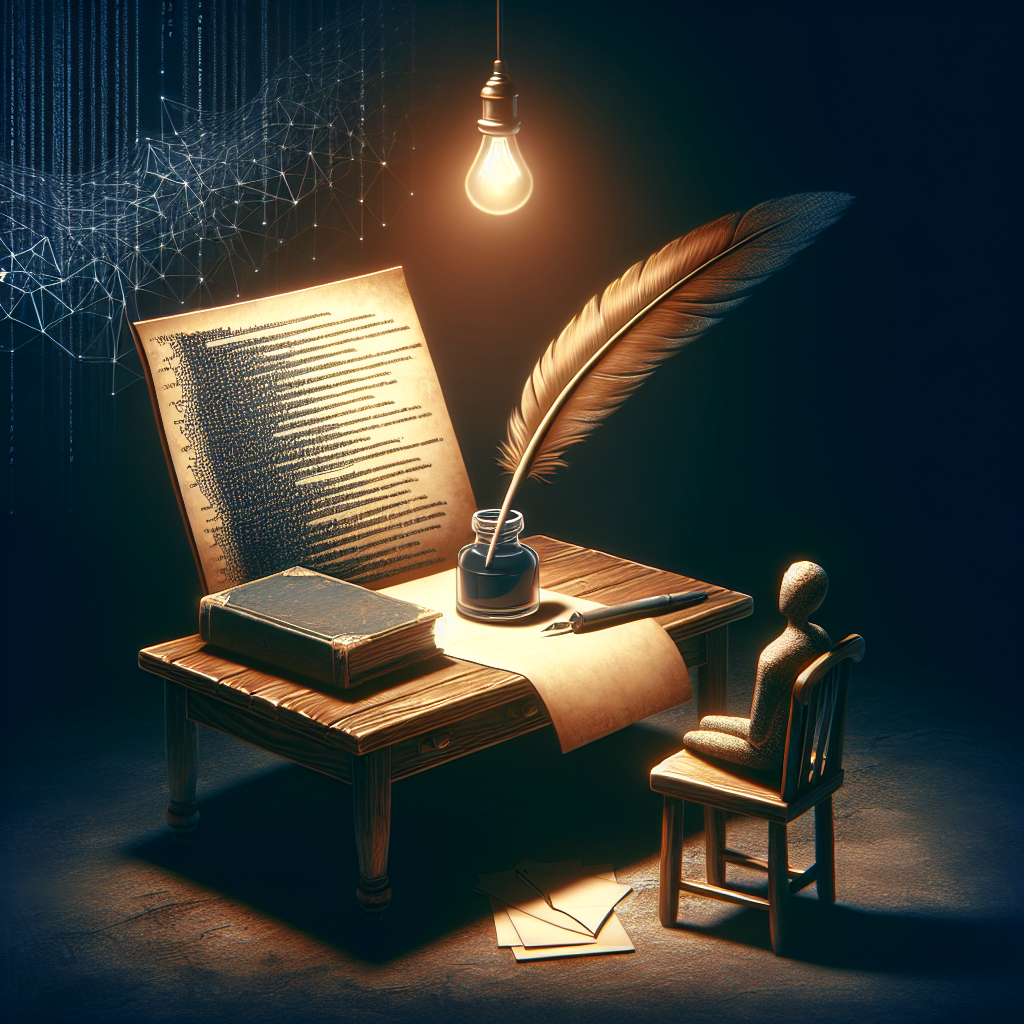Consistent Coding Style
Stick to a Style Guide
Let me tell you from personal experience: having a style guide is a lifesaver. A consistent coding style is like the backbone of clean code. It gives structure and predictability to your code, making it easier for others (and future you!) to understand what’s going on. Pick a style guide that suits your language and team’s needs. Google it if you have to, but pick one guide and stick to it.
If you’ve ever tried reading your old code and felt like you were deciphering hieroglyphics, you’re not alone. Style guides solve this by providing consistent patterns. Whether you’re using snake_case or camelCase, making a choice and sticking to it is crucial. Trust me, your future self will thank you for it.
Enforcing a style guide with automated tools can take your consistency up a notch. Linters and formatters can be your best friends here. They help you automatically follow the style guide rules, freeing you to focus on what’s important: solving problems with your code.
Indent and Space Correctly
Nailing indentation is more important than it might seem at first glance. Proper indenting isn’t just for aesthetics; it’s for function. Indentation shows the structure of your code—what belongs where. I can’t stress enough how many bugs have been avoided by simply keeping the code neatly indented.
Consider adopting four spaces or a tab; pick one and don’t waver. When working in teams, inconsistency in such basics as indentation can lead to merge conflicts and confusion. You’ll find that consistency in spacing helps not just in readability, but also in reducing mental overhead when you jump back into your code.
Whitespace can also serve as a delimiter to break up functions and parts of code naturally. Using blank lines strategically improves readability. Just don’t overdo it; too many blank lines can get as distracting as too few.
Uniform Commenting Style
Having a uniform commenting style ties back to the idea of consistency. Comments are pieces of a larger puzzle. Commenting effectively doesn’t mean writing novels; instead, it’s about clarity. I aim to write comments that explain the ‘why’, not the ‘what’, of the code. The code itself should tell the ‘what’.
Your goal should be to make a reader understand what each block of code is intended to do without needing a detailed walkthrough. Use comments to clarify complex algorithms or business logic. It’s like leaving little bread crumbs for those who follow you.
If you’re working in a team, then agreeing on a specific commenting style early can save headaches later. Consistency supports collective code ownership—when everyone can step in and understand each other’s comments at a glance.
Well-Structured Code
Use Modular Design
If you’re not breaking your code into modules or functions, consider this your sign to start. Modular design isn’t just a buzzword; it’s a fundamental principle that separates great software projects from the average ones. It’s the idea of breaking your tasks into smaller, reusable pieces. Trust me, once you start seeing your project as a collection of modules, things get a whole lot clearer.
Imagine trying to fix a bug in a monolithic chunk of code versus the same bug living inside a self-contained module. In the latter scenario, the effect is often minimized, because when you make a change, it’s localized to that tiny unit. You wouldn’t believe how much easier it can make debugging or adding new features.
Also, writing tests for smaller modules is less daunting compared to testing an entire application. It also aids in parallel development—one person can be working on one module, while another team member works on another. Efficiency meets less stress—it’s a win-win.
Adopt Architectural Patterns
Embracing architectural patterns can improve the structure of your code drastically. Whether you choose MVC, MVP, or MVVM, these patterns provide a roadmap for organizing code. Trust me, following these can save you from having a dreaded ‘spaghetti code’ project on your hands.
Some folks shy away from these patterns thinking they’ll be too restrictive or over-complicate things. I get it—there’s an upfront learning curve. But I promise, once you get the hang of it, you’ll see that these patterns actually guide you to write clean, maintainable, and more easily testable code.
Different projects may call for different patterns, but having a few go-to’s in your toolkit means you’re not starting from scratch every time. Plus, they provide a common language when collaborating with others, and that’s invaluable.
Refactor When Necessary
Refactoring isn’t just for when your code is a mess; it’s an ongoing process. It’s like tidying up your house regularly instead of waiting for spring cleaning. Always be on the lookout for opportunities to make your code more elegant. When I say refactor, I mean improve the code without changing its functionality.
One of the big wins of refactoring is the prevention of technical debt. If you let the mess pile up, you’ll eventually hit a point where it’s practically unmanageable. Don’t wait until it gets to that stage; continuously look for places you can improve. Your future projects will thank you.
I always find that refactoring greatly aids in uncovering more effective solutions—and sometimes even performance optimizations. Often, it’s when refactoring a complex function that you realize there’s a simpler, more elegant approach that wasn’t obvious at first.
Meaningful Naming Conventions
Choose Self-Explanatory Names
One of the quickest ways to clean up code is through meaningful naming conventions. Picture this: you’re diving back into code after a long break. Variables and functions with cryptic names like `x1` or `funcA` can be like hitting a brick wall; clarity is key. From my own experience, adopting self-explanatory names is like planting signposts in your codebase.
Sometimes, we rush through development and think we’ll remember what `temp` was supposed to represent. Spoiler alert: you won’t. Take the few extra minutes to think of a name that conveys what the thing is doing or representing. It’s a future investment. Literally a one-minute task that saves a future hour of hair-pulling confusion.
Think of your code as an ongoing conversation with those who will read it—possibly months or even years from now. Using self-explanatory names isn’t just courtesy; it can elevate the entire project’s quality, making it accessible to newcomers in your team.
Follow Established Conventions
Using standard naming conventions helps make your code understandable. For instance, if you’re in JavaScript, there’s a pretty strong community consensus on naming classes with UpperCamelCase and functions with lowerCamelCase. Following established conventions allows new developers to feel right at home when they look at your code.
There’s a subtle power in conformity here. It’s like when someone moves to a new country; learning the language and social norms can make the transition way smoother. In the same way, conforming to naming conventions facilitates smooth switching and collaboration among developers.
Standard naming also includes adhering to context-specific idioms. For instance, in databases, prefixes like `tbl_` for tables or `sp_` for stored procedures are common. Though small, sticking to these conventions can really enhance clarity and consistency across multiple parts of your project.
Avoid Ambiguous Terms
Avoiding ambiguous terms basically means avoiding headaches later. If you’ve ever come across a variable named `data` or `stuff`, you know exactly what I mean. These vague terms leave a lot to the imagination, and not in a good way. It’s like ordering a ‘surprise package’ from a catalog—it’s unpredictable and possibly lacking vital information.
When you’re sitting down to write new code or refactor existing functions, think twice about using ambiguous terms. Ask yourself if you were looking at this code for the first time, would the name tell you what you need to know? It’s a worthwhile exercise to put yourself in the shoes of someone else reading your code for the first time.
Doing the extra work to find a more fitting name can have a ripple effect. The clearer your code, the more likely it is to be error-free and easier to maintain. It’s straightforward; clarity in naming just lines up everything else beautifully.
Effective Documentation
Write Clear Documentation Comments
When you think of documentation, think of it as the living guide to your codebase. I’ve always told my team that documentation isn’t optional; it’s a lifeline. Comments explaining complex algorithms or unique logic constructs can make all the difference. Sometimes, the code itself isn’t enough to convey the understanding needed.
Good documentation comments mean that next time you write code, or when someone else does, they don’t get more informationally lost than a tourist with a sketchy map. These comments save hours of peering at code trying to discern its purpose or outcome. They’re like little breadcrumbs for your trail-makers—don’t dismiss their importance.
Though sometimes seen as tedious, documentation confirms your thought process at the time, making it easier to track choices or debate them effectively later. Certainly, there’s a balance; every line of code doesn’t need its own comment saying ‘this line increments X’, but major logical or conceptual cliffs surely do.
Maintain Updated Documentation
Let’s face it; documentation left to become outdated is basically a broken compass—useless and possibly misleading. Continuous upkeep of documentation is key. I’ve been there, relying heavily on docs that were out of sync with the code, which led me straight down the wrong path.
Updating documentation should be part of your workflow. The moment you make meaningful changes to the code, you need to assess if the accompanying documentation needs adjustments. It’s better to get into the habit than waste hours later trying to match code to invalid docs.
The effectiveness of documentation lies in its accuracy and accessibility. It’s one of those not-so-obvious secret ingredients to a successful codebase. Good documentation scales with your project, growing as things evolve and ensuring everyone remains on the same page.
Create Code Examples
Sometimes, a good example in the documentation can beat hundreds of lines of explanation. When creating or modifying complex functions, consider including examples. Illustrative code snippets can be a form of documentation in themselves—they demonstrate how to effectively use or navigate complex code.
Examples help bridge the gap between passive reading and active understanding. If you can relate a concept in your docs with how it practically plays out in the actual code, you’re halfway there to achieving clarity and competence. Furthermore, example-led documentation can serve as beginner-friendly entry points into deeper parts of your project.
Getting those real-world examples in your documentation encourages users and fellow developers to engage actively with your codebase. They’ll be less intimidated by what they see in the console or in the text editor, and more likely to contribute to the project positively.
FAQ
What is the importance of consistent coding style?
Consistency in coding style helps in maintaining coherence throughout the codebase. It eases collaboration and makes the code cleaner, more readable, and easier to manage in the long term.
Why should we follow architectural patterns in our code?
Architectural patterns provide a standardized approach to organizing code, which can enhance maintainability, scalability, and readability, ultimately preventing the development of inefficient and unmanageable code structures.
How can meaningful naming conventions improve code quality?
Meaningful names enhance the readability and self-documenting nature of code. They provide immediate context and understanding, significantly reducing the difficulty involved in deciphering code logic or intent.
Why is documentation vital in maintaining clean code?
Documentation acts as a guide or map to understanding the intricate functioning of a codebase. It provides the necessary details that aren’t always available from the code itself, aiding all collaborators in understanding the original developer’s intent.