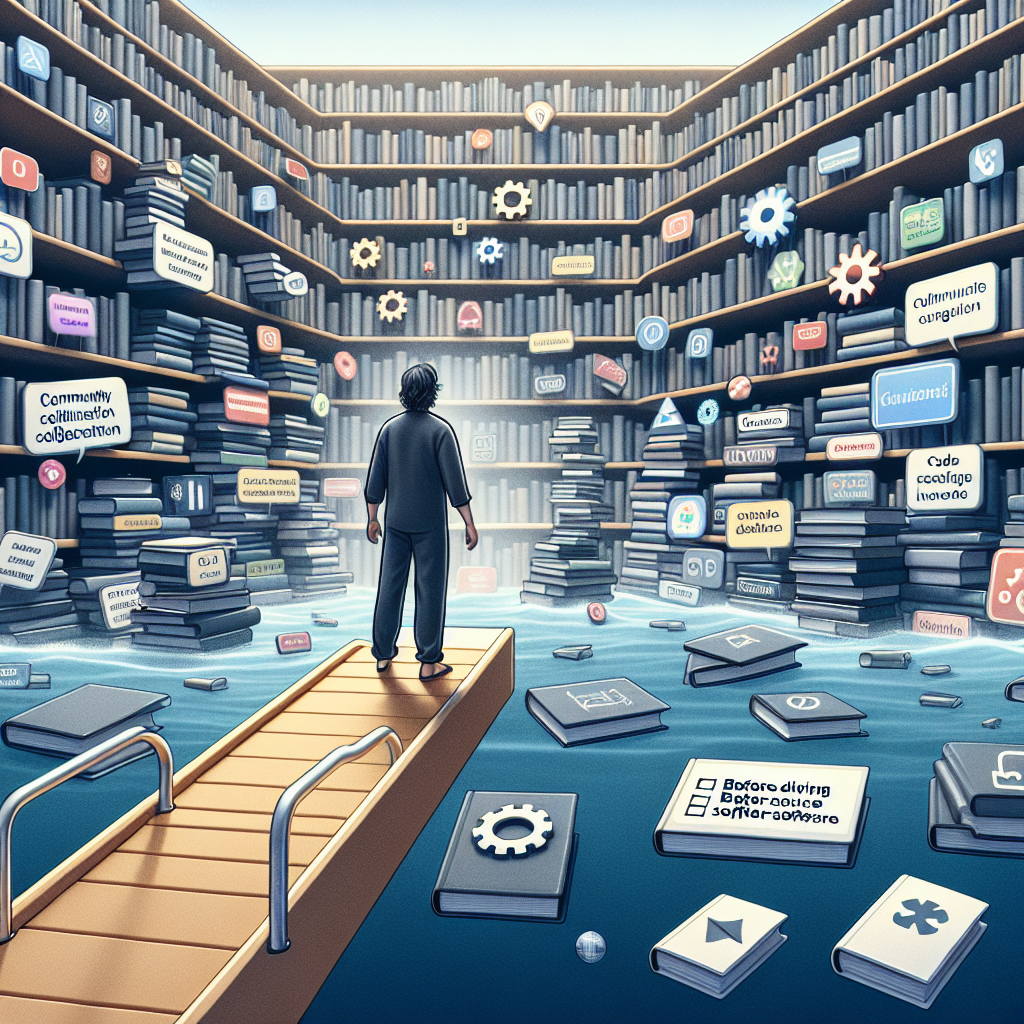Table of Contents
- Understanding Open Source Communities
- Contributing to Open Source Projects
- Open Source Licensing Essentials
- Choosing the Right Open Source Tools
Understanding Open Source Communities
The Role of Community
Open source projects thrive on community involvement. From my own experience, being part of a community is like joining a club with shared interests — it’s all about collaboration and learning from each other. The communities are where the magic happens. They’re filled with people from all walks of life who are eager to share their knowledge and experience.
When you interact with an open source community, you’re not just a user; you’re an essential cog in a much larger machine. Your feedback, code contributions, and even questions help shape the project’s future. I remember my first time giving feedback on a project; it was nerve-wracking but invigorating to help something much bigger than myself.
Most open source projects are hosted on platforms like GitHub, which serve as community hubs. These forums allow developers, designers, and users to discuss issues, share ideas, and improve the software collaboratively. If you’re just starting, I’d highly recommend diving into the discussions on these platforms.
Navigating Community Etiquette
Every community has its set of unwritten (and sometimes written) rules. Think of it like social norms at a party or a workplace. Jumping into open source, it’s crucial to observe and follow these etiquettes. For starters, always be polite and professional in your interactions. It’s easy to misinterpret written words, so clarity and kindness go a long way.
When I began contributing, I made it a point to read the community guidelines thoroughly. This helped me avoid stepping on anyone’s toes and ensured my contributions were well-received. Most projects have a Contributor’s Guide or a Code of Conduct, and it’s vital to give these a read before participating.
Being open to feedback is another critical aspect. It can be challenging to hear that your code needs rewriting, but it’s all part of the learning process. Accept critiques gracefully, and remember, every piece of advice is a step towards your growth as a developer. I learned this the hard way, but it’s an invaluable lesson.
The Impact of Shared Knowledge
One of the most awe-inspiring aspects of open source is the free exchange of knowledge. When you see people from different parts of the world working toward a common goal without expecting a paycheck in return, it’s genuinely humbling. The amount of learning you gain from this environment is unparalleled.
Sharing knowledge builds a repository that others can access and learn from. This communal aspect doesn’t just help the software evolve but supports individual growth as well. I’ve picked up countless tricks and strategies just from reading other people’s code and suggestions within the community.
Never be afraid to ask questions or admit when you don’t know something. In any good community, there are always people willing to help. I’ve made many friends just by reaching out for help. Remember, learning is a two-way street, and the more you engage, the more you learn.
Contributing to Open Source Projects
Starting Small
Diving into open source can be intimidating if you start with the mindset that you need to contribute massive code changes. That’s absolutely not the case. My advice is to start small. Fixing typos in documentation, improving test cases, or enhancing the user interface are great ways to begin your open source journey.
When I first started, I joined projects by fixing minor bugs and updating documentation. This eased me into the flow and helped me understand the project’s structure and coding style without feeling overwhelmed. Think of these small contributions as baby steps towards bigger achievements.
Remember, every bit helps. Many project maintainers appreciate these smaller contributions because it means less workload for them and more comprehensive software for everyone. These little wins boost your confidence and keep you motivated to tackle more challenging tasks.
Learning the Contribution Process
Before you jump into contributing, familiarize yourself with the project’s contribution process. Every project is different, and understanding its workflow is crucial. Make sure to read the contribution guidelines, often found in a project’s repository under a file typically named `CONTRIBUTING.md`.
Usually, the process involves forking the repository, making your changes in a new branch, testing those changes, and then submitting a pull request. Yes, this might sound like a lot if you’re new, but once you do it a couple of times, it becomes pretty intuitive. When I was new, I used video tutorials to walk me through these steps.
Don’t be afraid to reach out if you get stuck. Most of the time, open source communities are very welcoming and eager to help newcomers understand their workflow. I often posted questions in the project’s chatrooms when I was puzzled, and the support was incredible. Remember, no one knows everything right out of the gate.
Connecting with Maintainers
Project maintainers are the unsung heroes of open source projects. They manage the entire repository, review contributions, and often set the project’s direction. Building a good rapport with maintainers can open doors for learning opportunities and deeper involvement with the project. I’m grateful for the project maintainers who mentored me in my early days.
When you contribute, you’re not just submitting code; you’re starting a dialogue with the maintainers. Clear communication goes a long way here. Explain your changes well, and be open to their feedback. This not only shows respect but can also establish you as a more reliable contributor.
I’ve found sending a direct message or leaving a comment on submitted issues sometimes kicks off a productive conversation. The key is to remain respectful and open-minded. These discussions can be a treasure trove of knowledge, offering insights that tutorials or books might not cover.
Open Source Licensing Essentials
Understanding Licensing
Open source licensing is one of those essential things you need to understand, even if it seems daunting at first. It’s like knowing the rules of a game you’re playing. An open source license tells you what you can and can’t do with someone else’s code, and it lays out the terms under which you can use it. This was initially confusing to me, but essential to grasp.
Licenses vary greatly and can influence the rights and obligations you have when using or contributing to a project. Some popular open source licenses include MIT, Apache, and GPL. I took some time to read about each one through online resources and guides, and it has been extremely helpful.
Misunderstanding or ignoring licensing can lead to legal troubles. So, trust me, it’s worth taking some time to grasp the basics. Nowadays, I always make a checklist before jumping into a new open source project to understand its licensing structure.
Choosing the Right License
When you’re ready to release your own project as open source, choosing the right license is critical. It’s like giving people a manual on how they can use your creations. The right license can encourage people to use, modify, and even contribute back to your project.
Think about what you want from your open source project. Do you want others to freely use and modify your work with few restrictions, or do you want to ensure changes are shared alike? Questions like these will guide your choice. I remember opting for the MIT license for one of my earlier projects because it was simple and widely accepted.
There are tools and resources available to help you decide which license fits your project best. Websites like ChooseALicense.com are immensely helpful for newcomers unsure of where to start. Taking an informed decision not only protects you but also respects those who will engage with your project.
Complying with Licensing Rules
Compliance is just as crucial as understanding licensing when it comes to open source software. When using third-party code, make sure you’re following the license agreements of your dependencies. This means observing requirements like giving credit to original authors or using the same license when distributing your code.
During my initial days, I overlooked giving proper attribution for open source libraries I used, and let me tell you, it’s a pitfall you want to avoid. That experience taught me about tools such as SPDX and FOSSA, which help automate the compliance process.
Not following licensing rules can damage your reputation and expose you to liabilities. So, make a habit of checking all licenses involved in your project. Trust me, being thorough here will save you many headaches in future projects and collaborations.
Choosing the Right Open Source Tools
Evaluating Your Needs
With an overwhelming number of open source tools available, choosing the right one to fit your needs can seem like an impossible task. Yet, clarity on your requirements can simplify this. I always start by making a list of what I need from a tool, whether it’s a library, framework, or application.
If I need a JavaScript library, I look for one that’s popular and well-maintained. Checking GitHub stars and forks can give a good sense of community trust and involvement. This isn’t foolproof, but it’s a practical starting point that has served me well in most of my projects.
Taking a little time to define what you want out of a tool can save you from choosing something ill-suited or unsupported in the long term. Aligning your choice with your needs led me to some of the most rewarding projects and collaborations.
Assessing Quality and Support
Once you’ve shortlisted tools that fit your needs, evaluate their quality and support. A tool is only as good as the community behind it. Check if it has regular updates, comprehensive documentation, and a space for community discussions such as forums or Slack channels.
In my early days, I chose tools based on their flashy features, but soon realized that regular maintenance and community support were far more critical. I fell into the trap of chasing shiny new toys, only to find them abandoned after a few months.
If possible, interact with the tool’s community before fully committing. Ask questions, check developer responses, and see how active the platform is. This info paints a picture of long-term viability, a lesson I learned after juggling tools that faded into oblivion.
Experimenting and Iterating
Experimenting is an essential part of deciding whether an open source tool is the right fit. Test the tool against various scenarios you’re likely to encounter in your projects. During this trial-and-error phase, I often discover new features or limitations that weren’t obvious at first glance.
Be ready to pivot if you find the tool lacking. In the past, I stuck with unsatisfactory tools longer than I should have, thinking it’d get better or I’d figure it out eventually. Learning to let go and try something new when things aren’t working has been one of my biggest takeaways.
Document your experiences during these experiments. Keeping a log helps in narrowing down what works and what doesn’t for future reference. It fosters a learning loop that eventually leads to choosing tools that perfectly match your criteria.
FAQ
What is the importance of open source communities?
Open source communities are crucial because they promote collaboration and shared knowledge, leading to better software and personal growth. They offer a platform for users and developers to interact, share ideas, provide feedback, and improve the software collaboratively.
How can I start contributing to open source projects?
Start small by fixing typos, updating documentation, or tackling minor bugs. Familiarize yourself with the project’s contribution process and guidelines, and don’t hesitate to reach out for help from the community when needed.
Why is understanding open source licensing important?
Understanding licensing is vital to ensure legal compliance and respect for the terms and conditions under which you can use, modify, and distribute open source software. It protects both the creator and the user.
What should I consider when choosing open source tools?
Evaluate your needs, assess the tool’s quality and community support, and experiment with its functionality. It’s important to ensure the tool is actively maintained and supported by its community to ensure its long-term viability.